반응형
#6.0 Quotes
명언과 작가 랜덤하게 표출시키기
Math.random()과 Math.floor()
배열A[Math.floor(Math.random() * 배열A.length)];
<index.html>
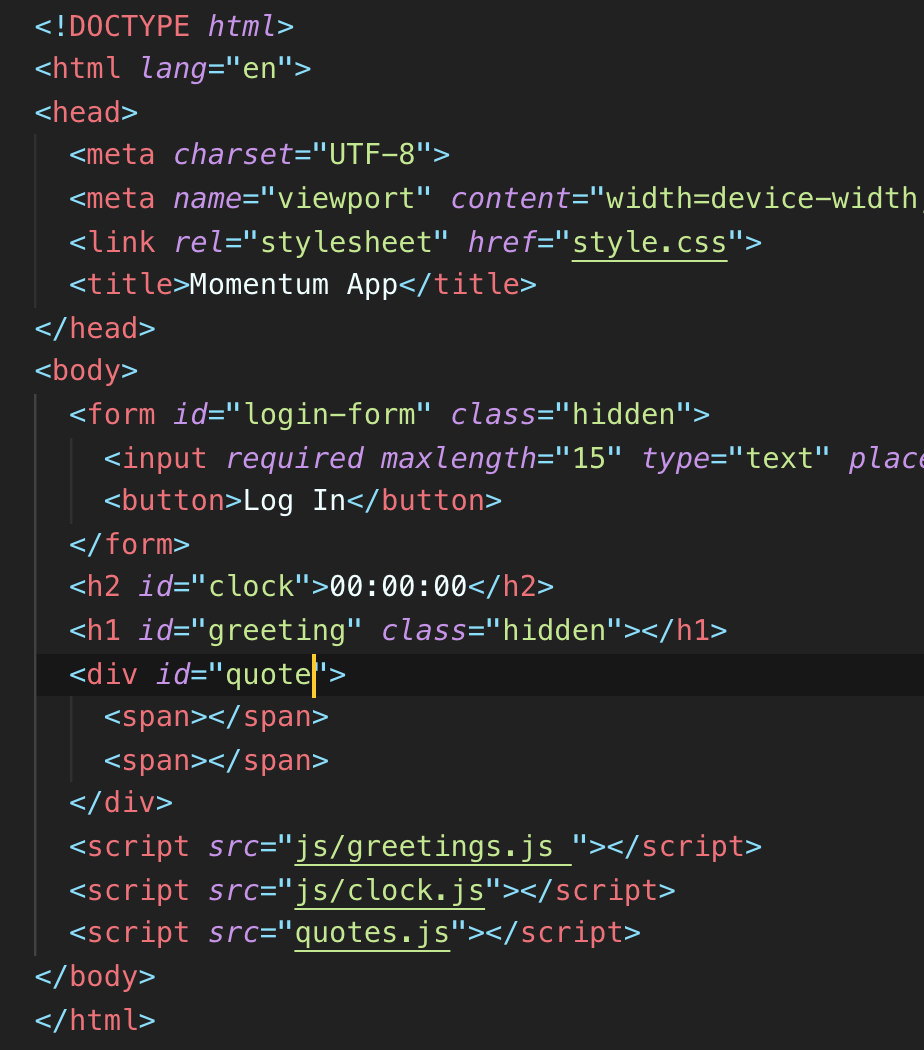
Math.random()
0~1 사이의 랜덤 숫자를 제공하는 자바스크립트 함수
Math.round()
반올림 함수
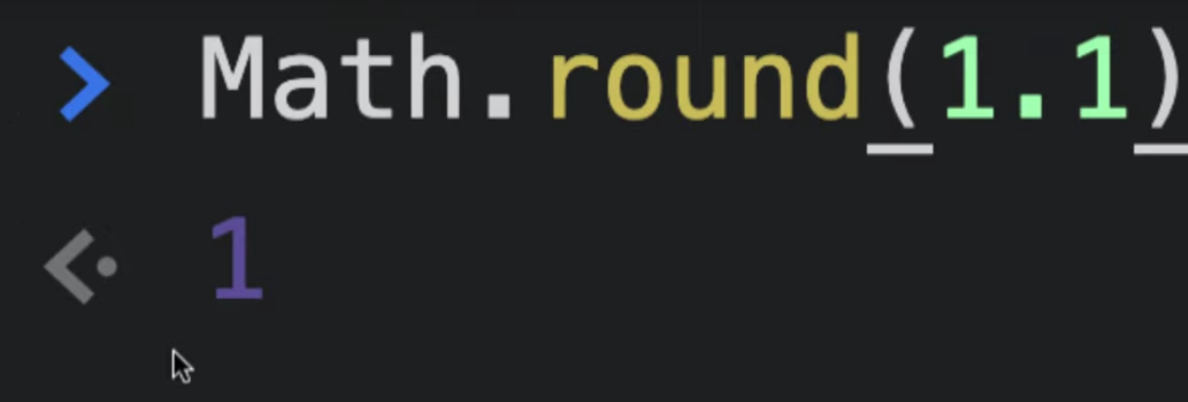
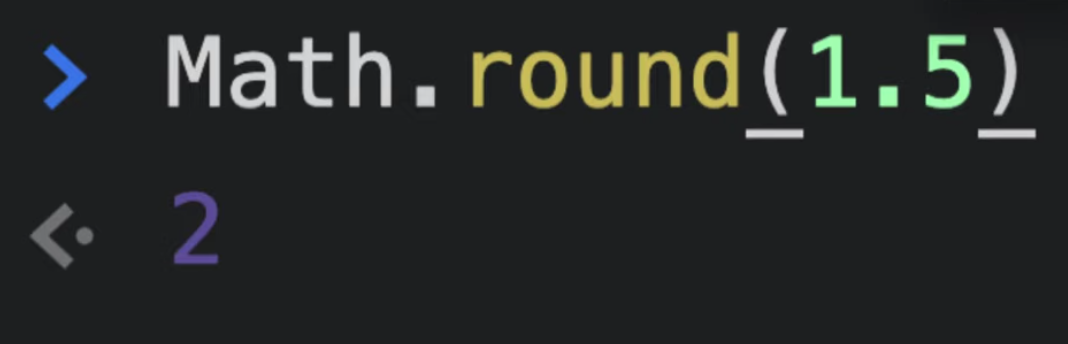
Math.ceil()
올림 함수
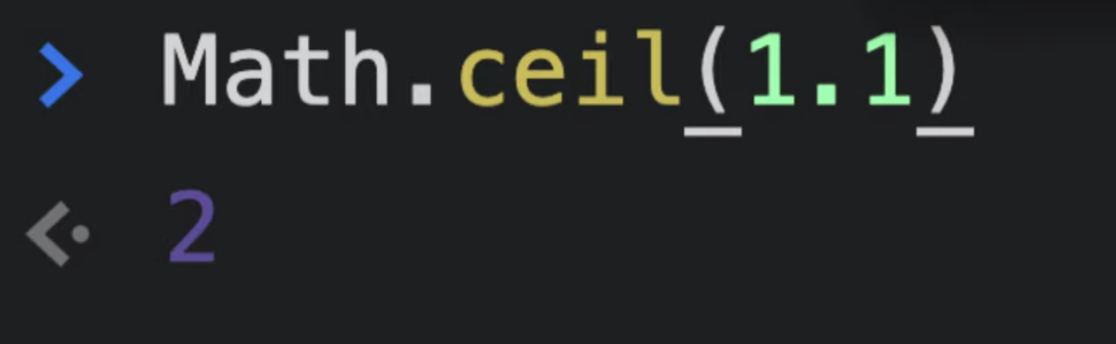
Math.floor()
내림 함수
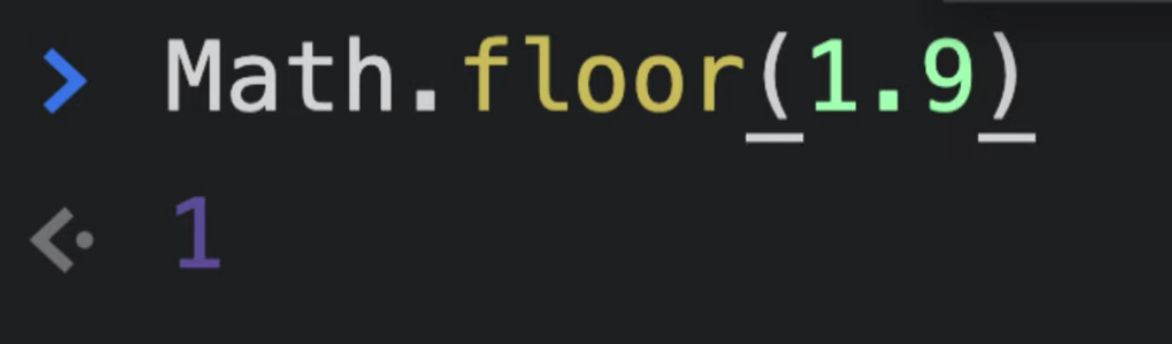
배열 길이 알려줌 .lenth
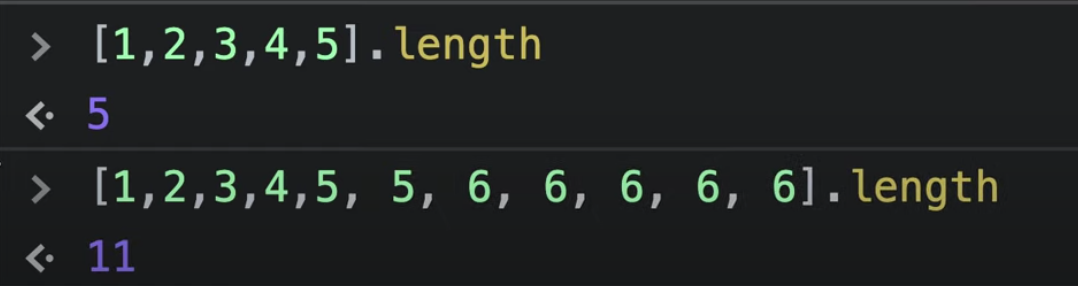
<quotes.js>
const quotes = [
{
quote: "abcdefg",
author: "a"
},
{
quote: "hahahahahahahahaha",
author: "banana"
},
{
quote: "hi!!!!!!!!",
author: "apple"
},
{
quote: "good morning",
author: "cccc"
},
{
quote: "nice to meet you",
author: "hoho"
},
];
const quote = document.querySelector("#quote span:first-child");
const author = document.querySelector("quote span:last-child");
const todaysQoute = quotes[Math.floor(Math.random()*quotes.length)];
quote.innerText = todaysQoute.quote;
author.innerText = todaysQoute.author;
==========================
#6.1
반응형
'IT > 개발' 카테고리의 다른 글
| Node.js 설치, 버전 확인하는 방법 / LTS, Current 의미 / Node.js 란 (0) | 2022.04.08 |
|---|---|
| #7 [2021 UPDATE] TO DO LIST / createElement()함수 / appendChild() 함수 / target.parentElement / 화살표함수 / filter() 함수 (0) | 2022.04.04 |
| #5 [2021 UPDATE] CLOCK (0) | 2022.03.30 |
| 바닐라 JS로 크롬 앱 만들기 #4 [2021 UPDATE] LOGIN (0) | 2022.03.27 |
| 부모님께 알려주는 네이버 서치어드바이저 등록방법 (0) | 2021.07.10 |


